




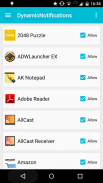




DynamicNotifications

Perihal DynamicNotifications
<b><i>DynamicNotifications</i></b> allows you to receive important notifications when your screen is off. When you miss a call or receive a new email/SMS, the display will discreetly light up to let you know, without needing to unlock the device. Most phones only have a pulsing notification LED that doesn't actually tell you anything about the incoming notification - with <b><i>DynamicNotifications</i></b>, you can immediately decide if something is important enough to act.
<b>FEATURES:</b>
* Notifications don't light up when your phone is in your pocket, purse, or face down to avoid accidental unlocks
* Select which app-notifications you'd like to receive via DynamicNotifications
* Change the appearance of the app (custom foreground/background color/image, show the date near the clock, change the main notification border style, and more)
* "Custom timeout": Select for how long DynamicNotifications should be shown <i>(Premium feature)</i>
* "Breathing notifications": Let not yet dismissed notifications reappear after custom intervals <i>(Premium feature)</i>
* "Night mode": Don't show notifications at night <i>(Premium feature)</i>
* "Hide additional details": Hide additional notification details (e.g. SMS text, sender) <i>(Premium feature)</i>
* "Use as lockscreen": Use the app as a replacement for your stock lockscreen <i>(Premium feature)</i>
* "Auto-wake": Automatically turn on the screen when you pull the device out of your pocket or pick it up from lying face-down (!) on a table <i>(Premium feature)</i>
* "Custom brightness": Select how bright the DynamicNotifications screen should be <i>(Premium feature)</i>
* "Edit swipe actions": Choose the action (e.g. unlock, dismiss, launch camera/custom app) for each swipe direction <i>(Premium feature)</i>
<b>HOW-TO:</b>
- Swipe right to see more details about the notification
- Swipe left to unlock the device (respects your unlock-security settings)
- Swipe up or down to dismiss the notification
<b>FAQ:</b>
- <i>How can I make sure the app is working correctly?</i>
Launch the app and follow the setup steps. Then, switch off your phone's screen and send an email to yourself from your PC. After a few seconds, the notification screen should light up!
- <i>The screen sometimes turns on to the lockscreen, even if my phone is in my pocket</i>
Please go to your phone's system settings --> "Security" --> "Device administrators" and tick the checkbox next to "DynamicNotifications". This will *only* allow the app to lock your screen, nothing else!
- <i>When I lock my screen, nothing happens!</i>
The app isn't a lockscreen replacement. It respects your security settings (PIN/Pattern lock) and only appears if you actually receive a new notification while the screen is turned off
- <i>Will the app become available for Android 2.x, 3.x, 4.x?</i>
The app is now compatible with Android >=4.0. If you're running Android 4.3, it will make use of the new "NotificationListenerService"-feature introduced in Android 4.3.
- <i>Why can't I uninstall the app?</i>
Please go to your system settings, select "Security", “Device Administrators” and uncheck the DynamicNotifications-entry. You will then be able to uninstall the app.
- <i>My phone starts talking to me when I enable the app?!</i>
This is a known Samsung-bug; Please go your system settings, select "Apps" --> "All" --> Samsung TTS engine --> Disable. If this isn't working, go to your system settings, "Accessibility", "Talkback" (make sure it's disabled), "Settings", and *uncheck* all options you see here.
Please let me know if there's something that doesn't work for you before leaving a review!
App formerly known as "ActiveNotifications"
</div> <div jsname="WJz9Hc" style="display:none"><b> <i> DynamicNotifications membolehkan anda untuk menerima pemberitahuan penting apabila skrin anda dimatikan. Apabila anda terlepas panggilan atau menerima e-mel / SMS baru, paparan berhati-akan menyala untuk memberitahu anda, tanpa perlu untuk membuka kunci peranti. Kebanyakan telefon hanya mempunyai LED pemberitahuan berkumandang yang sebenarnya tidak memberitahu anda apa-apa mengenai pemberitahuan itu masuk - dengan <b> <i> DynamicNotifications , anda boleh terus membuat keputusan jika sesuatu yang cukup penting untuk bertindak.
<b> CIRI:
* Pemberitahuan tidak menyala apabila telefon anda di dalam poket anda, dompet, atau menghadap ke bawah untuk mengelakkan membuka sengaja
* Pilih mana-aplikasi pemberitahuan anda ingin menerima melalui DynamicNotifications
* Tukar rupa app (adat latar depan / latar belakang warna / imej, menunjukkan tarikh terdekat jam, menukar pemberitahuan gaya sempadan utama, dan banyak lagi)
* "Timeout Custom": Pilih untuk berapa lama DynamicNotifications hendaklah ditunjukkan <i> (ciri Premium)
* "Pemberitahuan Pernafasan": Dan jangan sekali lagi menolak pemberitahuan muncul semula selepas selang adat <i> (ciri Premium)
* "Mod malam": Jangan memaparkan pemberitahuan pada waktu malam <i> (ciri Premium)
* "Sembunyikan butiran tambahan": Hide details pemberitahuan tambahan (contohnya teks SMS, penghantar) <i> (ciri Premium)
* "Gunakan sebagai lockscreen": Gunakan app sebagai pengganti lockscreen saham anda <i> (ciri Premium)
* "Auto-jaga": (!) Bertukar secara automatik pada skrin apabila anda menarik peranti daripada poket anda atau mengambilnya dari berbaring muka ke bawah di atas meja <i> (ciri Premium)
* "Kecerahan Custom": Pilih bagaimana terang skrin DynamicNotifications harus <i> (ciri Premium)
* "Tindakan Edit sapu": Pilih tindakan (contohnya membuka kunci, menolak, pelancaran kamera / app adat) dalam setiap arah sapu <i> (ciri Premium)
<b> HOW-TO:
- Leret kanan untuk melihat maklumat lebih lanjut mengenai pemberitahuan itu
- Leret ke kiri untuk membuka kunci peranti (menghormati tetapan buka kunci-keselamatan anda)
- Leret ke atas atau ke bawah untuk menolak pemberitahuan
<b> FAQ:
- <i> Bagaimana saya boleh memastikan app berfungsi dengan betul
Melancarkan app dan mengikuti langkah-langkah persediaan. Kemudian, matikan skrin telefon anda dan menghantar e-mel kepada diri anda daripada PC anda. Selepas beberapa saat, skrin pemberitahuan tersebut menyala!
- <i> Skrin kadang-kadang bertukar ke lockscreen, walaupun telefon saya di dalam poket saya
Sila pergi ke tetapan sistem telefon anda -> "Keselamatan" -> "Pentadbir peranti" dan tandakan kotak di sebelah "DynamicNotifications". Ini akan hanya * * membenarkan apl untuk mengunci skrin anda, apa-apa lagi!
- <i> Apabila saya mengunci skrin saya, tiada apa yang berlaku
Aplikasi ini bukanlah gantian lockscreen. Ia menghormati tetapan keselamatan anda (kunci PIN / Corak) dan hanya muncul jika anda benar-benar menerima pemberitahuan baru manakala skrin dimatikan
- <i> Akan app boleh didapati untuk Android 2.x, 3.x, 4.x
Aplikasi ini kini serasi dengan Android> = 4.0. Jika anda menjalankan Android 4.3, ia akan menggunakan baru "NotificationListenerService" -feature yang diperkenalkan pada Android 4.3.
- <i> Mengapa saya tidak dapat menyahpasang apl yang ?
Sila pergi ke tetapan sistem anda, pilih "Keselamatan", "Pentadbir Device" dan buang tanda semak DynamicNotifications-masuk. Anda kemudian akan dapat menyahpasang apl.
- <i> telefon saya mula bercakap dengan saya apabila saya membolehkan apl ?!
Ini adalah dikenali Samsung-bug; Sila pergi tetapan sistem anda, pilih "Apps" -> "Semua" -> Samsung enjin TTS -> Matikan. Jika ini tidak berfungsi, pergi ke tetapan sistem anda, "Kebolehcapaian", "Talkback" (pastikan ia orang kurang upaya), "Tetapan", dan nyahtandakan * * semua pilihan yang anda lihat di sini.
Sila beritahu saya jika ada sesuatu yang tidak bekerja untuk anda sebelum meninggalkan ulasan!
App dahulunya dikenali sebagai "ActiveNotifications"
</i></i></i></i></i></i></b>
</b>
</i></i></i></i></i></i></i></i></b>
</i></b></i></b></div> <div class="show-more-end">































